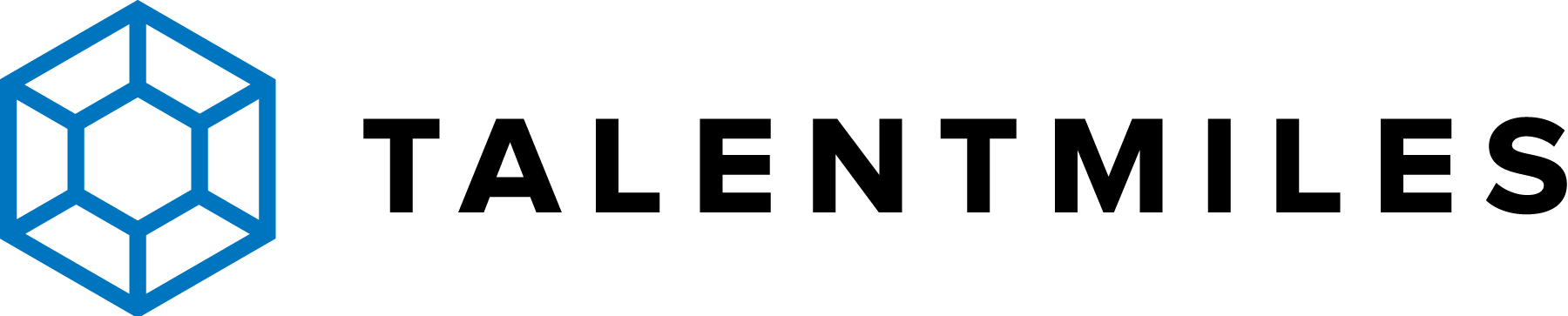WHAT IS TEAMSCAN?
TeamScan is a research-based tool for measuring the level of three core variables in teams: Team Learning Behaviour, Psychological Safety, and Shared Leadership. These three variables are measured using a method which combines a survey and a social network analysis.
WHAT IS PSYCHOLOGICAL SAFETY?
Psychological Safety is a shared belief that the team is safe for interpersonal risk taking. This shared belief describes a team climate characterized by interpersonal trust and mutual respect among team members. You can read more about psychological safety here.
WHAT IS TEAM LEARNING BEHAVIOUR?
Team Learning Behaviour is an ongoing process of reflection and action, characterized by asking questions, seeking feedback, experimenting, reflecting on results, and discussing errors or unexpected outcomes of action. You can read more about team learning behaviour here.
WHAT IS SHARED LEADERSHIP?
Shared Leadership is a team phenomenon whereby leadership roles and influence are distributed among the members of a team. You can read more about shared leadership here.
WHO IS TEAMSCAN FOR?
TeamScan is targeted at professional working teams across all sectors and regions.
HOW DOES TEAMSCAN WORK?
After acquiring TeamScan on our website, you will gain access to the TalentMiles App. In the App, you will be asked to submit the full names and emails of all the team members of your team. Once you finish completing this information, we will send an email with a link to the survey to the team members you previously indicated. Once the whole team finishes the survey, you will have access to the results uploaded on our App.
I DIDN'T RECEIVE THE TEAMSCAN INVITATION. WHAT SHOULD I DO?
The TeamScan invites can sometimes, unfortunately, end up in the spam folder of your email. If you haven’t received your TeamScan invite, please check your spam folder. If you still can’t find the invite, please get in touch with us at info@talentmiles.pro.
IS THERE A LIMIT TO TEAM SIZE IN TEAMSCAN?
To guarantee anonymity to team members answering the survey, we only offer TeamScan to teams of 4 or more people (including the team leader). There is no upper limit to how many people can participate, but keep in mind that TeamScan is designed for individual teams, not coalitions of multiple teams.
Please note, that when purchasing TeamScan, you need to make the purchase for your whole team at once. It is not possible to add participants to TeamScan after the purchase is complete. If you need help adding licences to your team, please contact us.
If you want to sign up multiple teams in TeamScan, please contact us to set this up.
ARE THERE ANY SPECIAL CONSIDERATIONS WHEN PURCHASING TEAMSCAN?
In order to the results to be reliable, each member of the team must successfully complete TeamScan. This means that all team members, including the team leader, have to honestly answer all the questions.
WHEN CAN I ACCESS THE RESULTS?
The results will be available immediately after the whole team finishes completing TeamScan. We will send an email to the person who purchased TeamScab once the results are ready.
CAN SOMEONE NOT PART OF THE TEAM PURCHASE TEAMSCAN FOR THE TEAM?
Yes, it is possible. However, note the following:
The person purchasing TeamScan will receive an email with the direct link to TeamScan. This link should be copied and sent to the team leader. Any person not part of the team should not enter the TeamScan App.
IN WHICH LANGUAGE IS TEAMSCAN AVAILABLE?
Currently, TeamScan is only available in English.
HOW DO I ACCESS TEAMSCAN?
After acquiring TeamScan for your team, you will receive a direct link to TeamScan. After this you can access TeamScan using your personal logins. TeamScan works in all browsers, on your smartphone, tablet and computer.
IS TEAMSCAN AN APP THAT I CAN DOWNLOAD?
TeamScan is not available for downloading, but by going to your browser settings you can add a shortcut to the TalentMiles web app to your home screen. By adding it to your home screen you can access TeamScan easier, essentially making it like a regular downloaded app.
HOW MANY TIMES CAN I TAKE TEAMSCAN?
A TeamScan purchase gives you access to the TeamScan survey only once. When it is time for a new TeamScan survey, you can buy it here (link to shopify).
WHO WILL HAVE ACCESS TO THE TEAMSCAN RESULTS?
The only person with direct access to the results is the person who has set up TeamScan (the team leader). This person will receive an email when the results are ready and available in the TeamScan App. The results can be shared in PDF-format to the other team members directly from the TeamScan App.
WHO CAN SEE MY PERSONAL RESPONSES IN TEAMSCAN?
Your responses in TeamScan will be combined with the responses of everyone else in your team, forming team-level results. Your responses will never be viewed separately by your team leader or by TalentMiles.
HOW DO I SHARE THE RESULTS WITH MY TEAM?
To share the results with your team, first log in to TeamScan, then go to the results section and click Share report. Once you have done that, the results will be sent in a PDF-format to the whole team.
WHAT RESULTS ARE INCLUDED IN THE REPORT?
The results for TeamScan correspond to the the variables Team Learning Behaviour, Psychological Safety, and Shared Leadership.
You can find a sample report here.