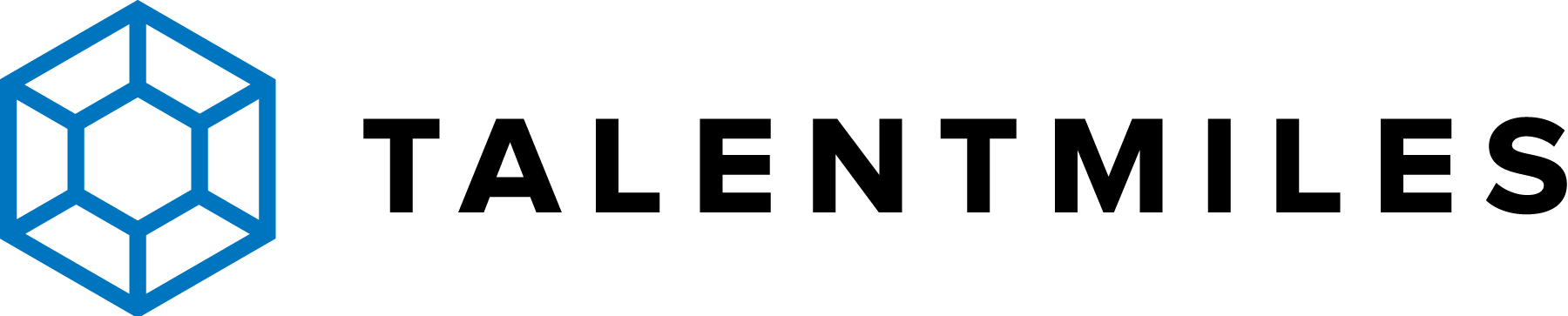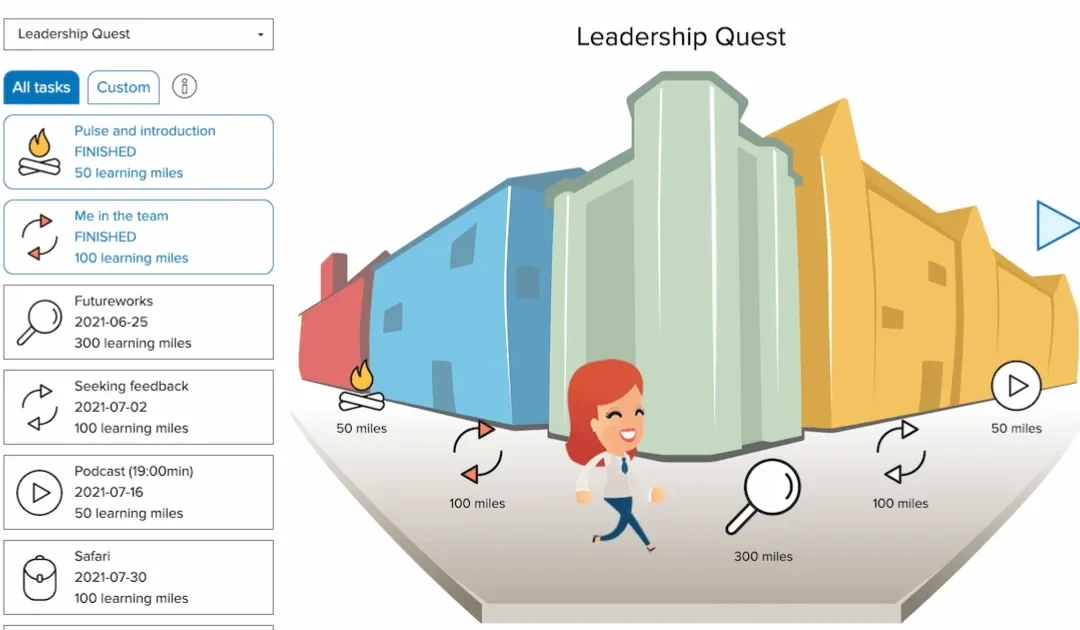At TalentMiles we are always working on improving the TalentMiles app. To make it an even better fit for the kinds of programmes we do, and to make it a more productive tool for running the programmes. In this blog post I want to highlight some of the things we have been working on lately.
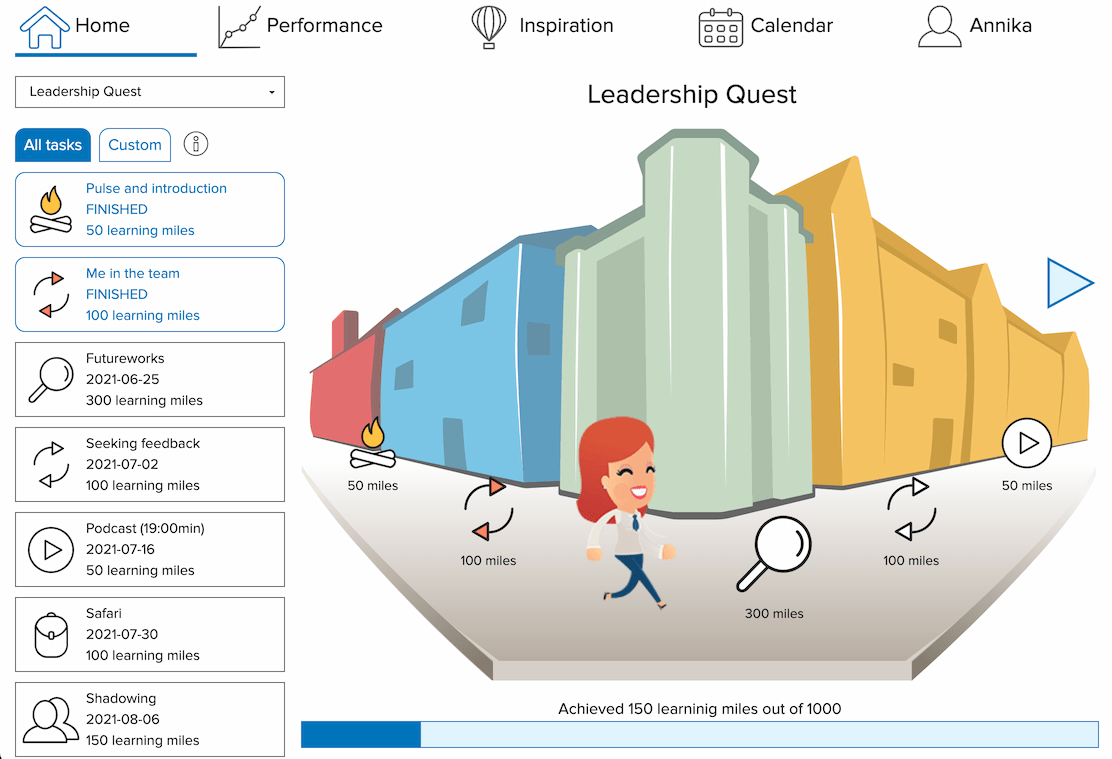
This first thing I want to highlight is that the app has a new look. No longer is the learning path an empty country road. It now takes place in a city. A city seemed a much more fitting setting for our learning paths because in a city there are places to discover and people to meet. We have also brought up the list of all tasks to the left of the learning path, to make them more discoverable for participants. The learning miles goal for the learning path, and how far left you have to go is also now also shown on the front page, not just under performance.
We are also working on a bringing the look of the quiz into line with the modern colors of the app.
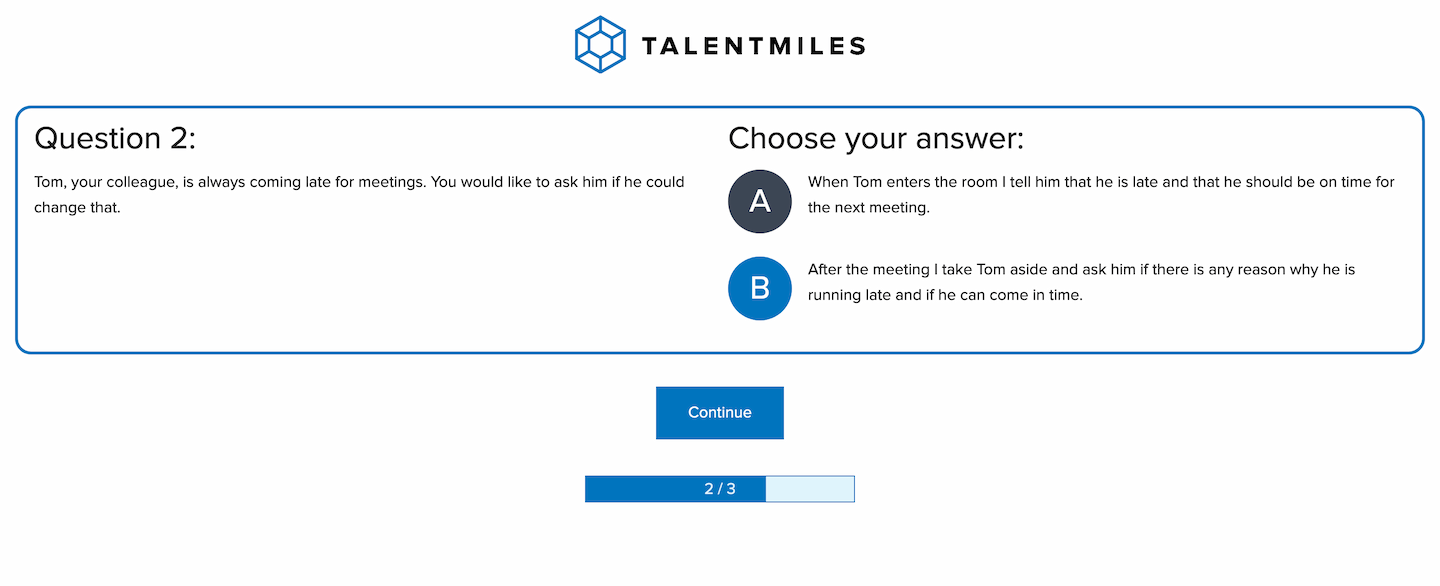
The way our learning paths work is that they provide a suggested order in which tasks should be completed, but it has always been possible for participants to complete tasks in any order they prefer. This is to both allow the participants adapt the learning path to their needs, and to work around their own schedule.
This does not always work. Sometimes there are requirements that need to be met before a participant can tackle a task. To support this we are adding locked tasks that unlock when a specific requirement is met. The requirement can be either a specific date arriving, or the participant completing a separate, earlier task.
We also have a new TalentMiles history page, where participants can go in and find everything they’ve done to earn learning miles in all the programmes they have participated in, or anything else they’ve done to earn learning miles. On this page a participant can also download a PDF with all the answers they’ve submitted for tasks on a learning path, and the feedback they have gotten for them. This has been a popular user request.
A new thing on the learning path are events that are not attached to any task. Thus far everything on the leaning path has been in the form of a task the participants have to complete. These new events would be merely informational, telling the participants that there is some event upcoming. The event would be automatically marked as done one the time for the event has passed.
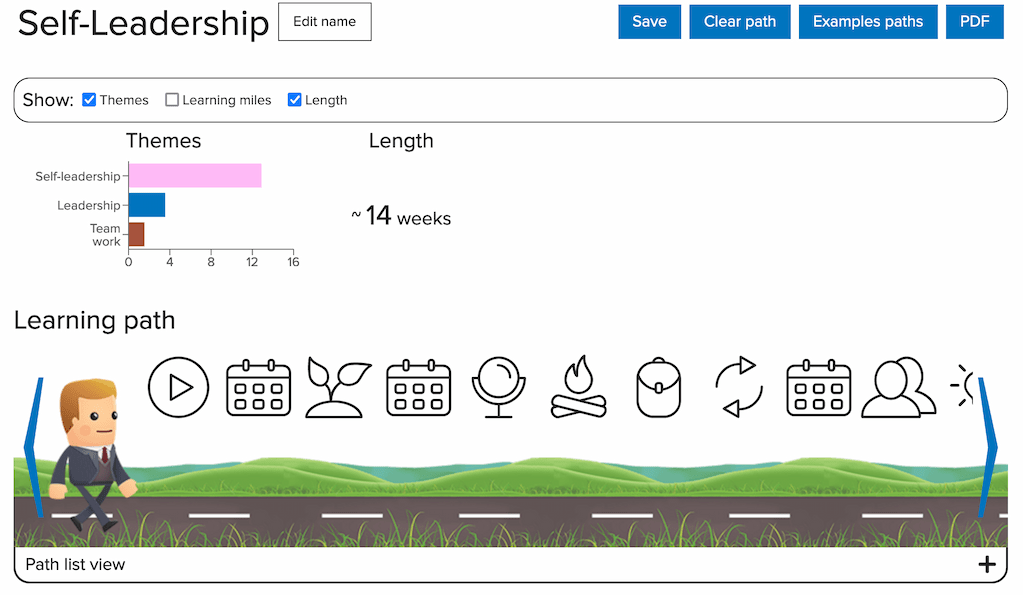
At TalentMiles we are always ready to adapt to the needs of our customers. Our learning paths have great flexibility to be adapted, or even built from scratch, to meet the particular organisational challenges a customer faces. To that end we are in the progress of building a Path Builder tool (seen in the screenshot above), with which we can sit down with a customer and co-create a learning path to fit their needs.
The tool allows the adding of new tasks to the learning path from our extensive library of learning tasks. It also allows re-ordering or removing tasks to tune the learning path to perfectly fit the needs of the customer. As the learning path is being created the tool provides live information about the themes covered by the task on the learning path, and an estimate of how long the learning path would take to complete.
A key benefit for any organisation in developing its own tools is the ability to adapt the digital tools improve the productivity of the work needed to be done. To that end we are always working on making our admin interface more productive. Some of the changes are:
- Many of the tables in the admin interface can now be sorted by different column by simple clicking on the column header to make it easier to find what you are looking for.
- To make it easier to create a new learning path an admin-user can start by copying an existing path, and then assign it a new start date and all the dates for everything on the learning path is updated to match.
- There is a new Assign Participants page to make it much quicker to assign participants in a learning path into a group.
- Merge the page showing an admin all tasks a user has done with the page showing all the learning miles the user has earned, since it was duplicate information.
- Events in the calendar for a learning path can now be dragged and dropped to easily adjust the schedule for a learning path.
To give a brief preview of what might be coming further down the line: We are thinking about what we could do about peer feedback. There does already exist the possibility of having tasks with peer feedback in the app, but we are wondering about what we might do to take this to the next level. I can’t give any details yet because there aren’t any. This is still very much work in the ideation phase.